Resumen de contenidos
💡 In today’s article we tell you about Acrobits Groundwire, the acrobits softphone app that will allow you to make and receive VoIP calls. 📱Download and configure this softphone on Android and iOS with this short guide!
What is Acrobits Groundwire?
Acrobits Groundwire is the more professional version of Acrobits Softphone aimed primarily at business users. It is a softphone program capable of converting your cell phone into an IP phone and managing calls from a virtual PBX through it.
Its most important feature is that it is the only softphone program that works perfectly in the background on iOS. If we need to perform other tasks with our terminal, it will not be necessary to keep the application open in the foreground to continue receiving calls or notifications.
What is Acrobits Groundwire for?
With Acrobits Groundwire you will be able to make and receive VoIP calls. In addition, it has very functional options for companies such as: call transfers and conferences.
How much does Acrobits Groundwire cost?
Acrobits Groundwire can be purchased for a one-time payment of €9.99 for acrobits groundwire iOS and €9.49 for groundwire Android. Within the app you have the option to purchase the ZRTP support service for €24.99 to make outgoing call connections even more secure according to the ZRTP protocol.
The prices shown are prices updated by the company itself in 2022.
What are the advantages of Acrobits Softphone?
Acrobits Softphone in addition to offering mobile Voip users a call experience similar to that of the regular phone line, offers them other interesting advantages for professional use:
- It allows users to choose whichever service they want to use for their outgoing calls.
- Mobile VoiP users can activate a VoIP call using their cell phone contacts or the call history of their regular phone line.
- The system allows users to choose any service they want to use for their outgoing calls.
- This system allows users to create their own «call routing» flow and thereby significantly reduce their phone bills.
- Acrobits sip users can answer calls without unlocking the mobile screen.
- Push notifications.
- Push notifications.
- Push notifications.
- Push notifications.
- Videocalls: H263, H264 and VP8 codecs
- Multiline.
- Multiline.
- SIMple SIP messaging, with images, videos and other attachments, write and delivery notifications
- Call conferencing with which users will be able to make multi-line calls and communicate with multiple callers at the same time.
- Direct call transfers and assisted call transfers so that they can be redirected to the right person in the company.
- Call waiting that will allow users to attend to important calls even when they are on another active call.
- Voicemail box for voicemail notifications as well as programmable voicemail dialer.
- Support (acrobits groundwire support): its default support will allow users to ask some questions about usage, functionality and configuration of Acrobits Groundwire.
- Support (acrobits groundwire support): its default support will allow users to ask some questions about usage, functionality and configuration of Acrobits Groundwire.
- There is a premium version of ZRTP support to create even more secure outbound call connections complying with the ZRTP security protocols. This functionality is nowadays an extra cost within the application.
- Light field indicating that the terminal is busy.
- Call recording: all calls made through the acrobits softphone system will be registered and recorded.
- Compatible with Bluetooth headsets
- Compatible with Bluetooth headsets
- Compatible with Bluetooth headsets
- Customizable ringtones
- Customizable ringtones
- Speed dial, you can call your favorite contacts by pressing just one key
- Number rewrite, edit your existing contacts for SIP dialing without generating additional entries and program a specific number to be dialed automatically through specific accounts.
- Call quality indicator, a function that will allow you to know the quality of the connection at all times.
- Background noise suppression
- Suppression of background noise
- Quick import of accounts from all major VoIP providers, including sipgate, callcentric, voipcheap and many more.
- Outstanding call quality indicator, a feature that will let you know the quality of the connection at all times.
- Excellent sound quality
Where can I install Acrobits Softphone?
You will be able to install and make use of Acrobits Grounwire on any Android and iOS (10.0 or later) terminal. Options for acrobits softphone windows or any other acrobits desktop options are currently unavailable.

How Acrobits Softphone Android works
Learn in this section everything you need to know to optimize your acrobits softphone to the maximum. Download, install and configure Acrobits Softphone Android following the steps we indicate in the following sections.
Where to download Acrobits Softphone Android?
Go to the Google Play Store section of your smartphone:

In the search engine enter «acrobits softphone» or «acrobits groundwire» and you will immediately see the available softphone.

How to install Acrobits Softphone Android?
Once we have found the app among the available applications actobits softphone android, we can see that indicates its price of 9.49 €. Click on the price to start the purchase.

We will then open the purchase confirmation window where we will have to indicate the form of payment to be made to start the download.

How to install Acrobits Softphone Android?
When you confirm the purchase of Acrobits Softphone Android, the download of the app will start. Its installation will be automatic, we do not have to do anything else. After a few seconds, we will be able to see the new VoIP application among the apps on our smartphone:

How to configure Acrobits Softphone Android?
After downloading and performing the automatic installation of acrobits softphone android, we can the app will be displayed among the options of our smartphone screen. We click on it to start with the basic configuration:

On the first screen, click on the top right corner on «Settings» and then on SIP Accounts / SIP Accounts.

In the upper right corner, we now tap on +.

Select the option «Generic account».

Next, we must insert our SIP-ID and SIP-PASSWORD.

Under «Advanced Settings» we will verify the following:
- Incoming calls: enabled with background
- Proxy: refers to proxy address:sip port, in our case it is gesditel.es:5060 (this data should be given by your provider)
- Authentication username: our SIP ID
- Transport protocol: UDP
- DTMF mode: enable «RFC 2833» option.
- Caduca: 600
- Now, tap ‘Hacks’ and enter:
- RTP port start: 43104
- End of RTP port: 43120
- SIP port: 43160
Tap Done and/or Save to store your configuration.
Acrobits Softphone Android configuration is finished and you can start making calls!

How does Acrobits Softphone iOS work?
If you have an Apple terminal with iOS 10.0 or later, read this section where we will teach you how to optimize your acrobits softphone. Download, install and configure Softphone iOS following the steps below.
Where to download Acrobits Softphone for iOS?
Go to the App Store section of your iPhone:

In the search engine enter «acrobits softphone» or «acrobits groundwire» and you will immediately see the available softphone.
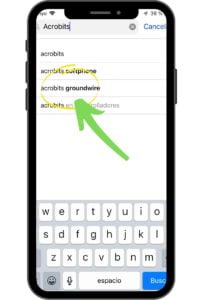
How to download Acrobits Softphone on iOS?
Once we have found the softphone among the available applications actobits softphone iOS, we will click on the price 9,99€.

The Acrobits Groundwire purchase confirmation window will open. Click on the «Buy» button to start downloading.

How to install Acrobits Softphone Android?
When you confirm the purchase of Acrobits iOS, the download of the app will start. Its installation will be automatic, we do not have to do anything else. After a few seconds, we will be able to see the new VoIP application among the apps on our smartphone:

How to configure Acrobits Softphone on iOS terminals?
After automatically downloading and installing acrobits softphone for iOS, we can the app will be displayed among the options of our smartphone screen. We click on it to start with the basic configuration:

In the first screen, click on «Settings» in the upper right corner. Then click on «SIP Accounts» / SIP Accounts.

In the upper right corner, we now tap on +.

Select the «Generic account» option.

Next, we must insert our SIP-ID and SIP-PASSWORD.

Under «Advanced Settings» we will verify the following:
- Incoming calls: enabled with background
- Proxy: refers to proxy address:sip port, in our case it is gesditel.es:5060 (this data should be given by your provider)
- Authentication username: our SIP ID
- Transport protocol: UDP
- DTMF mode: enable «RFC 2833» option.
- Caduca: 600
- Now, tap ‘Hacks’ and enter:
- RTP port start: 43104
- End of RTP port: 43120
- SIP port: 43160
Tap Done and/or Save to store your configuration.
Acrobits Softphone for iOS configuration is finished and you can start making calls!

So far everything you need to know about downloading, installing and configuring Acrobits Softphone Android and Acrobits Softphone iOS terminals.
If you are interested in learning about other softphone options, take a look at the next section of our blog! – Gesditel Softphone Guides.
